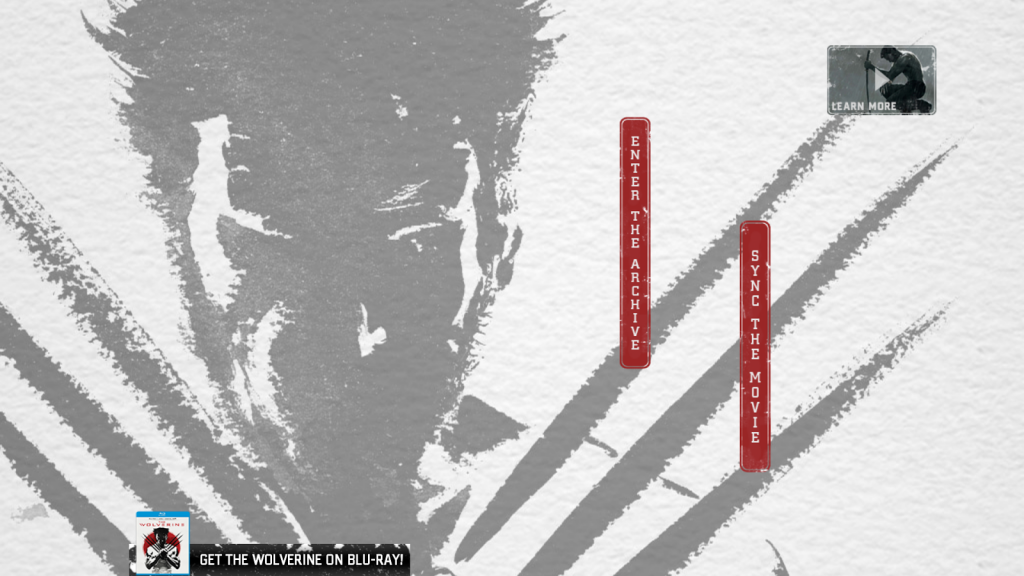THE WOLVERINE SECOND SCREEN 1.19.01
Free Version
Publisher Description
The Wolverine Second Screen App allows you to view The Wolverine in an exciting new way!
Sync the App with The Wolverine Blu-ray disc and your BD-Live enabled Blu-ray player for the ultimate Second Screen experience. As you watch the movie, immerse yourself in the world of The Wolverine with exclusive never-before-seen content.
Enter the Archive to view pre-vis, visual effects sequences, costume tests, and access gallery images including hundreds of storyboards, concept art, and more! Flick images to your TV screen to get a closer detailed look.
Go deeper with integrated Social features to share your favorite extras on Facebook and Twitter, and a built-in Blu-ray remote!
Unleash The Wolverine Second Screen App and begin the ultimate Wolverine viewing experience.
We may work with mobile advertising companies and other similar entities that help deliver advertisements tailored to your interests. For more information about such advertising practices, and to opt-out in mobile apps, see http://www.foxprivacy.com/us/aboutourads.html. You may also download the App Choices app at www.aboutads.info/appchoices.
About THE WOLVERINE SECOND SCREEN
THE WOLVERINE SECOND SCREEN is a free app for Android published in the Recreation list of apps, part of Home & Hobby.
The company that develops THE WOLVERINE SECOND SCREEN is Fox Digital Entertainment, Inc. The latest version released by its developer is 1.19.01.
To install THE WOLVERINE SECOND SCREEN on your Android device, just click the green Continue To App button above to start the installation process. The app is listed on our website since 2016-08-10 and was downloaded 49 times. We have already checked if the download link is safe, however for your own protection we recommend that you scan the downloaded app with your antivirus. Your antivirus may detect the THE WOLVERINE SECOND SCREEN as malware as malware if the download link to fox.android.wss is broken.
How to install THE WOLVERINE SECOND SCREEN on your Android device:
- Click on the Continue To App button on our website. This will redirect you to Google Play.
- Once the THE WOLVERINE SECOND SCREEN is shown in the Google Play listing of your Android device, you can start its download and installation. Tap on the Install button located below the search bar and to the right of the app icon.
- A pop-up window with the permissions required by THE WOLVERINE SECOND SCREEN will be shown. Click on Accept to continue the process.
- THE WOLVERINE SECOND SCREEN will be downloaded onto your device, displaying a progress. Once the download completes, the installation will start and you'll get a notification after the installation is finished.